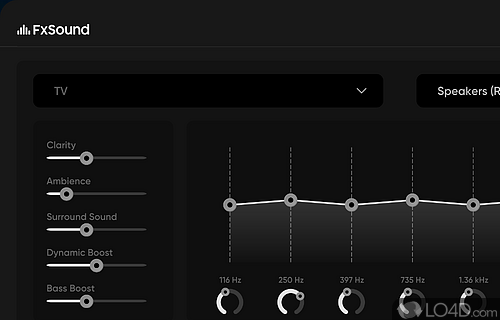FxSound is a powerful audio enhancement software designed to elevate the listening experience for various types of audio, including music, movies, games, and podcasts. As the demand for high-quality audio grows across digital platforms, enhancing sound quality becomes crucial for users seeking a more immersive and enjoyable experience. This article will explore how FxSound improves audio quality through its advanced features and settings, providing users with richer, clearer, and more dynamic sound.
Understanding Audio Quality
Audio quality refers to how accurately sound is reproduced, encompassing clarity, detail, richness, and balance across different frequencies. High-quality audio delivers a full spectrum of sound, from deep bass to sparkling highs, without distortion or loss of detail. However, several factors can degrade audio quality, such as low bitrates, poor compression, inadequate mixing, and subpar playback devices.
Most audio we encounter—whether streamed music, movie dialogues, or gaming sound effects—often suffers from these issues. This is where FxSound comes in, offering a software-based solution to enhance and refine audio, compensating for the limitations of the source material and playback equipment. By using sophisticated algorithms and customizable settings, FxSound can transform average or below-average audio into a high-fidelity experience.
What is FxSound?
FxSound is a comprehensive audio enhancement software that applies advanced algorithms to improve sound quality in real-time. Initially launched to provide better sound for PC users, FxSound has evolved to offer a range of features tailored for diverse audio needs. The software is compatible with various devices and operating systems, ensuring it can be easily integrated into any user’s setup.
Unlike traditional hardware upgrades, FxSound offers a software-based approach that is more accessible and affordable. It allows users to adjust audio settings, apply preset effects, and customize sound profiles to their liking, resulting in a highly personalized and optimized listening experience.
Core Features of FxSound
FxSound’s key strength lies in its wide array of features, each designed to address specific aspects of audio quality. Here’s a breakdown of the core features:
- Audio Enhancement Algorithms: FxSound uses advanced algorithms to analyze audio signals in real-time, adjusting them to enhance clarity, reduce noise, and improve overall sound balance. These algorithms dynamically tweak audio frequencies to optimize sound for different types of content, whether a soft acoustic song or an action-packed game.
- Equalizer Controls: The software offers a customizable 10-band equalizer that allows users to manually adjust the frequency levels to match their preferences. This feature is particularly useful for audiophiles who want to fine-tune their audio settings to bring out certain elements in a track, like boosting the mids for vocals or enhancing the treble for sharper instrument sounds.
- 3D Surround Sound: FxSound enhances spatial audio by simulating a 3D sound environment. This creates a more immersive listening experience, allowing users to feel as if the sound is coming from different directions. This feature is especially beneficial for gaming and movies, where directional audio cues and spatial awareness are crucial.
- Bass Boost: The Bass Boost feature increases the lower frequency range to deliver deeper and more powerful bass without causing distortion. It enhances the impact of bass-heavy music genres like hip-hop, EDM, and rock and is also effective for movies and games where a strong bass presence is desired.
- Dynamic Range Compression: This feature compresses the dynamic range of audio, meaning it reduces the volume difference between the quietest and loudest parts. This results in a more balanced sound, ensuring that softer sounds are audible without loud sounds becoming overpowering. It is particularly useful for dialogue-heavy content, where speech clarity is essential.
- Automatic Presets: FxSound comes with a range of presets optimized for different audio types, such as music, movies, games, and voice. These presets offer a quick and easy way for users to enhance their audio without having to manually adjust settings, providing convenience and accessibility to those less familiar with audio customization.
How FxSound Enhances Different Audio Types
FxSound’s versatility allows it to enhance a wide range of audio types, each with unique requirements and challenges:
- Music: Music benefits significantly from FxSound’s audio enhancement features. The software improves clarity by reducing muddiness, brings out details lost in compression, and enhances overall soundstage depth. Users can adjust the equalizer to highlight specific elements, such as vocals or instruments, ensuring a richer listening experience across genres. The Bass Boost feature adds power to basslines, while the 3D Surround Sound makes live recordings and orchestral music feel more immersive.
- Movies and TV Shows: For movies and TV shows, FxSound enhances dialogues, sound effects, and background scores. The Dynamic Range Compression feature ensures that dialogue remains clear and audible even when sound effects or music swells in the background. The 3D Surround Sound feature also plays a crucial role by providing a cinematic experience, making action scenes more engaging and atmospheric.
- Games: In gaming, sound plays a crucial role in immersion and performance. FxSound enhances in-game audio by providing clearer sound effects, more accurate directional audio cues, and improved environmental sounds. The 3D Surround Sound feature allows players to hear subtle audio cues like footsteps or distant gunfire, giving them a tactical advantage. The software’s real-time processing ensures that all sounds are rendered with minimal latency, preserving the integrity of the gaming experience.
- Podcasts and Audiobooks: For spoken word content like podcasts and audiobooks, FxSound enhances voice clarity and reduces background noise, ensuring a comfortable and distraction-free listening experience. The Dynamic Range Compression feature helps maintain consistent volume levels, which is particularly important for content where audio levels may vary significantly between speakers or segments.
User Experience and Accessibility
FxSound is designed with user experience and accessibility in mind. The software features a clean, intuitive interface that allows users to easily navigate and adjust settings. Whether you’re an audio novice or an experienced audiophile, FxSound’s straightforward design makes it easy to access all its features. The software includes tooltips and explanations for each feature, guiding users on how to get the most out of the product.
Moreover, FxSound supports hotkeys, which provide quick access to essential functions, and multiple language options, catering to a global audience. Its accessibility features ensure that the software is usable by people with varying levels of technical expertise and different needs, making high-quality audio enhancement available to all.
Performance and Compatibility
FxSound is optimized to run efficiently on a wide range of devices, from high-end PCs to more modest setups. It is compatible with most popular media players, streaming services, and audio applications, including Spotify, YouTube, Netflix, and gaming platforms like Steam and Epic Games. This broad compatibility ensures that users can enjoy enhanced audio across various content types and sources.
The software is lightweight and does not require extensive system resources, which means it can run smoothly alongside other applications without causing lag or slowing down the computer. FxSound’s real-time processing capabilities ensure that audio enhancements are applied instantly, providing a seamless experience with minimal latency.
Real-World Testimonials and Case Studies
FxSound has received positive feedback from a diverse range of users, from casual listeners to professional gamers and audiophiles. Users frequently highlight the significant improvement in audio clarity and richness, even when using standard headphones or speakers. For instance, a music enthusiast might praise how FxSound brings out previously inaudible details in their favorite tracks, while a gamer could commend the software for giving them a competitive edge with clearer sound cues.
Case studies can be drawn from specific scenarios, such as a professional streamer using FxSound to ensure their audience receives the best audio quality, or a movie lover who relies on the software to create a home theater experience without investing in expensive hardware.
How to Get Started with FxSound
Getting started with FxSound is straightforward. Here’s a step-by-step guide:
- Download and Install: Visit the FxSound website, download the software, and follow the installation instructions.
- Set Up and Configure: Once installed, open FxSound. The software will automatically detect your default audio device. You can select from the preset options depending on your primary use—such as music, gaming, or movies.
- Adjust Settings: Use the equalizer and other features to fine-tune your audio. Beginners can start with presets, while more experienced users can manually adjust the settings.
- Test and Optimize: Play different types of audio content to see how they sound with the enhancements applied. Make further adjustments as needed to achieve the desired quality.
- Enjoy Enhanced Audio: Once configured, FxSound runs in the background, continuously enhancing your audio in real time. You can make adjustments at any time to suit different content.
Conclusion
FxSound significantly enhances audio quality by leveraging advanced algorithms and customizable settings. It offers various features that cater to different audio types, ensuring an improved experience for music, movies, games, and spoken word content. By providing an accessible, software-based solution, FxSound makes high-quality audio achievable for all users, regardless of their hardware setup or technical expertise.