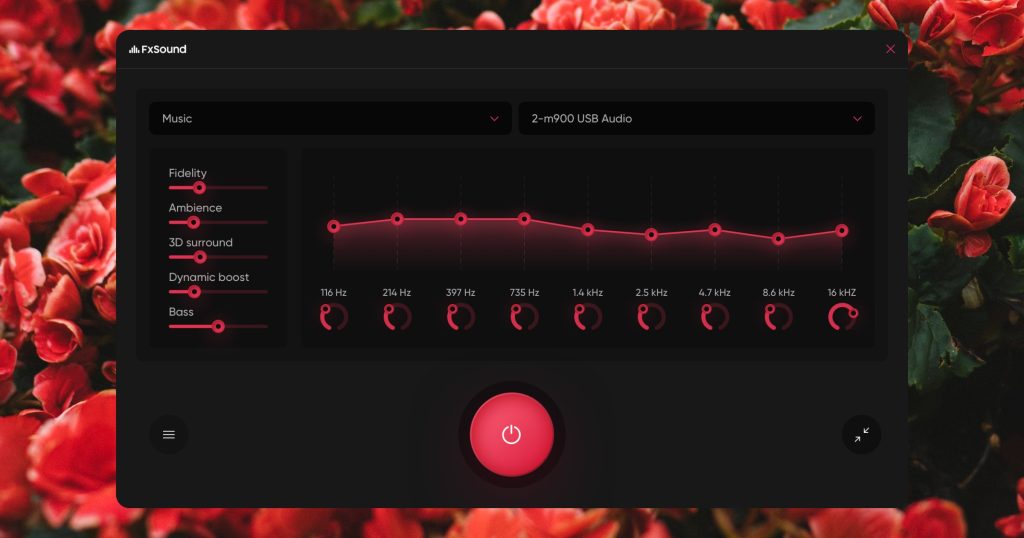In a world where high-quality audio is often synonymous with an exceptional experience, whether you’re listening to music, watching a movie, or playing a game, finding the right software to enhance sound quality is crucial. This is where FxSound comes in. FxSound is an audio enhancement software designed to revolutionize the way we experience sound. With the ability to dramatically improve the clarity, depth, and overall quality of any audio, FxSound caters to a broad audience—from audiophiles and gamers to everyday users looking to get the most out of their audio devices.
But what exactly is FxSound, and why has it become a popular choice for enhancing audio quality? This article provides a comprehensive overview, covering everything from its core functions and features to its benefits and how it works.
What is FxSound?
FxSound is a software application specifically created to enhance audio quality on a wide range of devices. At its core, FxSound takes the sound produced by your computer or other digital devices and improves it by applying various effects and optimizations. This is achieved through advanced audio processing technologies that refine and balance sound, making it clearer, richer, and more immersive.
Originally known as DFX Audio Enhancer, FxSound has evolved over time, incorporating new features and enhancements to meet the demands of modern users. Today, it is highly regarded for its ability to make music, movies, games, and other audio content sound significantly better, regardless of the original quality of the sound source.
FxSound is ideal for anyone who wants to elevate their audio experience without investing in expensive hardware or high-end headphones. The software works by automatically adjusting and optimizing audio settings, allowing users to enjoy high-quality sound with minimal effort.
Key Features of FxSound
FxSound is packed with several features designed to offer users a comprehensive audio enhancement experience. Here are some of the key features that make FxSound stand out:
- Sound Enhancement: FxSound is renowned for its powerful sound enhancement capabilities. It can increase the clarity, richness, and depth of any audio output. By enhancing the various frequencies of sound—such as bass, midrange, and treble—FxSound allows you to hear audio in its full glory. The software’s algorithms dynamically adjust sound frequencies to maintain balance, ensuring that all elements of the audio are well-represented.
- Customizable Presets: One of the standout features of FxSound is its wide range of customizable presets. These presets are designed for different types of audio content, including music genres (like rock, jazz, and classical), movies, games, and more. Users can quickly switch between these presets to find the best sound settings for their specific needs. For example, a user might choose a bass-heavy preset for electronic dance music or a dialogue-enhancement preset for watching movies.
- Equalizer Settings: FxSound offers a detailed equalizer that gives users the ability to fine-tune their audio manually. The equalizer has multiple frequency bands that allow users to adjust specific ranges, such as bass, midrange, and treble, to achieve the desired sound profile. This level of customization is perfect for audiophiles who want full control over their audio settings.
- Dynamic Boost: This feature amplifies quiet sounds without causing distortion or compromising the overall audio quality. Dynamic Boost is particularly useful when listening to content with a wide range of sound levels, such as movies or games where dialogue may be soft, and sound effects may be loud.
- Minimal System Impact: FxSound is designed to run efficiently in the background, ensuring that it does not significantly impact the performance of your computer or device. The software has a small footprint, which means it uses minimal system resources, making it suitable for both high-performance computers and older machines.
How FxSound Works
FxSound operates by processing the digital audio stream in real-time. It applies various audio effects and enhancements, such as equalization, bass boost, and dynamic range compression, to optimize the sound output. Here’s a breakdown of how FxSound works to enhance audio:
When audio is played on a device, FxSound captures the digital audio stream before it reaches the speakers or headphones. It then uses advanced algorithms to analyze the audio and apply enhancements based on the selected presets or custom user settings. This process involves adjusting the frequency levels, amplifying certain sounds, and reducing noise or distortion to produce a clearer and more balanced audio output.
The software also utilizes dynamic range compression to ensure that the quietest sounds are audible without making the louder sounds overpowering. This creates a more uniform listening experience where every detail can be heard clearly.
FxSound integrates seamlessly with various applications, including music streaming services, video players, and games, making it versatile and easy to use across different platforms.
Benefits of Using FxSound
FxSound provides several key benefits that can significantly enhance the audio experience for users:
- Enhanced Listening Experience: By improving sound clarity, richness, and depth, FxSound ensures that all audio content—whether it’s music, movies, or games—sounds its best. Users can experience music with greater detail, movies with clearer dialogue, and games with more immersive soundscapes.
- Improved Gaming and Streaming: For gamers and streamers, sound quality is a critical aspect of the overall experience. FxSound enhances in-game audio effects, making footsteps, gunshots, and ambient sounds more distinct and immersive. For streamers, the software improves voice clarity, ensuring that their audience can hear them clearly.
- Customizability: The ability to fine-tune audio settings using the equalizer and presets allows users to create a personalized audio experience that suits their preferences. Whether you prefer deep bass, clear treble, or a balanced sound profile, FxSound makes it easy to achieve the perfect sound.
- Ease of Use: Despite its advanced features, FxSound is designed to be user-friendly. The software has a simple and intuitive interface that makes it easy to navigate and customize settings. Users do not need any technical knowledge to start enhancing their audio immediately.
User Testimonials and Reviews
FxSound has garnered positive feedback from users worldwide who have experienced its benefits firsthand. Here are a few examples of what users are saying:
- “I’ve been using FxSound for a few months, and it’s completely transformed how I listen to music on my laptop. The sound is so much clearer and more dynamic.” – Sarah M.
- “As a gamer, sound quality is crucial. FxSound makes every game feel more immersive, with better sound effects and clearer dialogue.” – Mark J.
- “I was skeptical at first, but FxSound really does make a difference. I love the customizable presets and how easy it is to use.” – Emily T.
In addition to user testimonials, FxSound has received positive reviews from reputable tech websites and influencers, who praise its performance, ease of use, and range of features.
How to Install and Use FxSound
Installing and using FxSound is a straightforward process:
- Download: Visit the official FxSound website and download the latest version of the software.
- Install: Run the installer and follow the on-screen instructions to complete the installation.
- Configure: Once installed, open FxSound and choose a preset that matches your audio needs, or manually adjust the equalizer settings for a custom experience.
- Enjoy: Start playing your audio content, and FxSound will automatically enhance the sound quality in real-time.
To get the most out of FxSound, users can experiment with different presets and settings to find the perfect audio profile for their tastes.
Comparisons with Competitors
FxSound stands out in the crowded field of audio enhancement software due to its combination of ease of use, powerful features, and affordability. While other programs may offer similar features, FxSound is unique in its ability to provide high-quality sound enhancement without requiring expensive hardware or advanced technical knowledge.
Compared to its competitors, FxSound is often praised for its user-friendly interface and the effectiveness of its sound enhancement features. It strikes a balance between simplicity and functionality, making it suitable for both novice and experienced users.
Pricing and Availability
FxSound offers several pricing options to accommodate different user needs. The software is available for download on its official website, and there is typically a free trial version that allows users to experience its features before committing to a purchase.
The full version of FxSound may be available as a one-time purchase or through a subscription model, providing flexibility for users depending on their preferences and budget.
Conclusion
FxSound is an excellent solution for anyone looking to improve their audio experience without investing in expensive equipment. With its powerful sound enhancement features, customizable presets, and ease of use, FxSound allows users to enjoy their favorite content with superior audio quality.
Whether you’re an audiophile, a gamer, or someone who simply wants better sound, FxSound offers a simple and effective way to achieve the best possible audio experience. Download FxSound today and experience the difference for yourself.
FAQs
- Is FxSound compatible with all devices? FxSound is compatible with most Windows-based computers and works seamlessly with popular media players and streaming platforms.
- Does FxSound require a subscription? FxSound offers both free trials and paid versions, allowing users to choose the option that best fits their needs.
- Can I customize the sound settings in FxSound? Yes, FxSound provides a range of presets and a customizable equalizer to fine-tune the audio experience to your liking.